One of the first steps to be taken during an SEO audit is website indexing. But why is indexing much important? Well, it is through indexing that you can be sure that your site is being read by search engines. If your site is not indexed, it means that it is not being read by search engines.
One thing is obvious. Without indexing of your website, no magic wand of Search Engine Optimization (SEO) can improve your website ranking. Well, now how can you make sure that your website is indexed so that you can carry out your SEO activities? There are many tools available that can help you in this regard.
SEO indexing is a page level process which means that search engines read pages individually and also treat them individually. One of the quickest ways to search whether a page is being indexed by Google is to use site:operator with a Google search. For example, using site:amazon.com will show you all of the pages Google has indexed for the domain. If you need, you can also enter a specific page URL to see if that page has been indexed.
If your webpage is not indexed, the main culprit would be the meta robots tag being used on the page or the improper use of ‘disallow’ in the robots.txt file. Both these elements provide instructions for the robots engaged in search engine indexing on how to treat the content on your website or page. The only difference between them is that robots meta tag appears on an individual page, while the robots.txt file provides instructions for the site as a whole.
Are you not sure whether your site uses a robots.txt file? Well, there’s an easy way to check. You can simply enter your domain in a browser followed by /robots.txt. Google Search Console also has a robots.txt Tester tool. This tool helps you in identifying errors in your robots file. On the site, you can also find a space at the bottom where you can test whether your robots file is blocking Googlebot.
If any pages or directories on your site is disallowed, it will show after Disallow: in the robots file. This prevents any pages present in that directory from being indexed by search engines.
The robots meta tag is placed in the header of a page. To disallow indexing of any particular page on your website, you needn’t use both the robots meta tag and the robots.txt. The two most often used SEO directives for controlling indexing are, noindex/index & nofollow/follow:
-
Index, Follow – This directs that search engine indexing robots should index the information on this page. The search engine indexing robots should also follow links on this page.
-
Noindex, Nofollow – This directs that search engine indexing robots should not index the information on this page. The search engine indexing robots should not follow links on this page.
One way to make search engines to find and index a new page on your site quickly is by using XML sitemaps and registering it with search engines. The XML sitemaps provide search engines with a list of pages on your website. This becomes useful when you have new content without many inbound links, which makes it tougher for search engines to follow the link and find that content. Most CMS (Content Management System) now have XML sitemap inbuilt or available via a plugin. Make sure that you have an XML sitemap and that it is listed with Google Search Console and other search engine tools to ensure that Google and the other search engines know where the sitemap is located and can index it.
Always keep in mind that in order to be ranked, your website must be indexed. It is by indexing that they can find your content and read it. If you are looking for professional SEO services in helping your website rank, you can avail the services of the best SEO company. They would provide you with the best SEO services that help you attain astounding business growth.