One of the greatest defining features of Shopify is that you needn’t be a tech-savvy person to start your online store and do your business online. Most Shopify stores are being built with little technical knowledge on how to build an online store. This makes Shopify online store setup an easy task.
Even though technical knowledge isn’t something that is necessary for an online store setup in Shopify, the knowledge on how to get the first buyers and how to optimize the conversion rates in e-commerce is always important. Without getting your first sales, you can never grow your business. So, let us just look into how you can get your first sales.
Shopify – a Glance
Shopify is an online store builder that enables anyone to sell online. It is currently one of the most popular online store builders. This platform provides everyone with complete peace of mind, because you wouldn’t have to worry about security, support, server or any other technical issues. You just need to start your store and begin selling online.
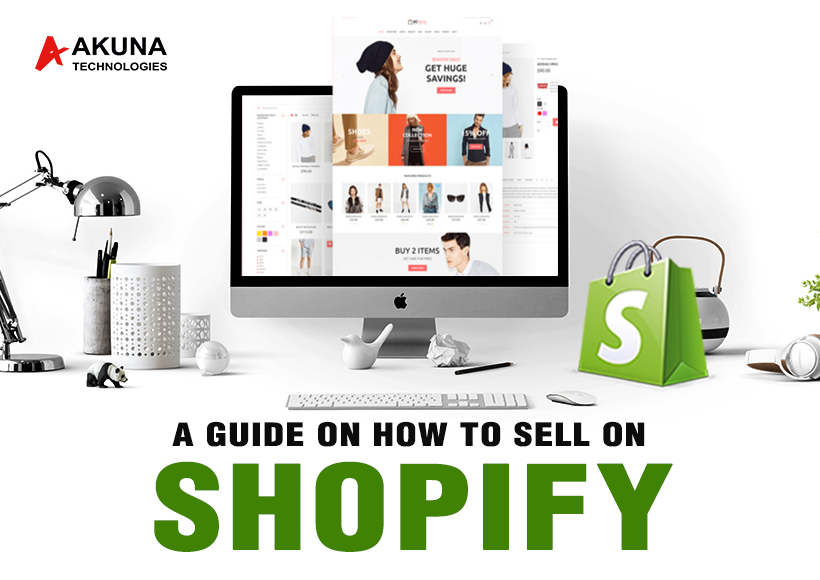
Shopify is best suited for small to medium sized businesses, but it is never limited to these two categories alone. As mentioned earlier, it suits those business owners with little to no coding skills. For developers, it provides umpteen ways to customize the online store so as to appeal to the visitors and generate sales. So, how can you, without these knowledge, sell your products? Let us check:
-
Get your Shopify account – To get your Shopify account, visit Shopify website. Signing in will only takes a few moments. After setting up your account, you would need to choose the purpose of your store, either as an online store or a retail store. After that you need to enter your region so that the currencies and tax rates would be updated.
-
Set up a domain address – At the Shopify admin dashboard of your online store, you can set up a domain address. If you do not have a domain address already, you can stick with the basic domain that Shopify provides, which would be www.yourstore.myshopify.com
-
Choose a Shopify theme – Themes hep in providing your online store with a great look and feel. In Shopify, you can either customize your own theme or choose from a collection of pre-designed template in Shopify themes collection. This can provide your store with a professional look, help you save time and have technical support.
-
Add products – Next, you would need to add products to start selling. Because products are the most important part in selling, this is a time consuming process. You can add products manually by filling in details or upload bulk products using a CSV file.
-
Install suitable apps – Apps are designed to make the functioning of your online store more easy. There are many apps in the Shopify App store that takes care of many factors of your online store.
-
Get your first customers – For selling your products, you can use of strategies like email marketing, Facebook and Google ads, other social media marketing, discount offers and such.
With these tips, begin your Shopify online store today and experience astounding growth in business.