Do you find yourself staring at the truckload of product details and inquisitive to find a way to quickly upload them all to your Shopify store? The Shopify’s catalog management may easily go from an exciting new product launch to a complex maze of data entry. But worry not, Shopify entrepreneurs in Australia, at Akuna Technologies, focus on providing Shopify management services, and we’re here to provide some insider knowledge on how to optimize the process of entering product data.
Why does streamlining matter?
Consider this, your Shopify store‘s product data is its vitality. It’s what attracts customers, shapes search engine optimization (SEO), and eventually drives in revenue. However, errors can occur in a cumbersome data entry procedure, resulting in flawed descriptions, frustrating client encounters, and even lost some sales. Are you aware that erroneous product data might lead to a 20% drop in conversion rates? Ouch!
Your products will look great online and you’ll save a ton of time and hassles by streamlining your Shopify’s catalog management. Here are some tried-and-true advice:
1. Embrace the power of templates
Shopify offers handy product data templates you can download and pre-fill with all your product details offline. This way, you can upload batches of products at once, saving you clicks and frustration.
2. Batch editing is your friend
Need to update pricing or inventory across multiple products? Don’t waste time editing each one individually. Shopify’s batch editing feature lets you select multiple products and apply changes all at once – a true time-saver!
3. Leverage inventory management apps
Consider integrating inventory management tools with your Shopify store if you are a firm with a huge inventory. You can concentrate on other things while these apps do their magic and work on stock level updates, variant creation, low stock updates, create insightful reports and analysis on stock management
4. Standardize your data
Develop a clear and consistent format for your product data. This includes using the same terminology, units of measurement, and image styles for all your products. Consistency not only looks professional but also simplifies future updates and searching within your catalog
5. Utilize product feed tools
Offering your goods over several platforms? Streamline data entry to meet the unique criteria of each marketplace by using product feed tools. You’ll save a tonne of time and avoid the need for manual adjustments
6. Lean into the strength of Australia’s Shopify experts!
Let’s admit, there are moments when all you need is a helping hand. Our team of Shopify management services specialists at Akuna Technologies is situated in Australia. To make sure your store always looks its best, we can assist you with anything from initial product data entry to regular catalog management
Envision a future in which entering product data is effortless and your Shopify’s catalog is a harmonious collection of meticulously arranged data. It is absolutely achievable with the right planning and the appropriate tools.
Are you prepared to take charge of managing your Shopify’s catalog ? Speak with Akuna Technologies right now!
Tags: Product image editing, shopify app development, Shopify development companies, shopify development company, Shopify ecommerce development, Shopify experts, shopify experts australia, shopify experts sydney, shopify maintenance, shopify maintenance services, shopify management services, Shopify Migration Experts, shopify migration service, shopify setup service, shopify site maintenance, shopify small tasks, shopify store management services, Shopify Store Setup, shopify store setup service, shopify store setup services, Shopify theme Customisation, Shopify Theme Customization, shopify theme customization services